【Colorful】更换背景图片,增加必应壁纸
更换 Colorful 模板的背景图片,序号 1~10,共十张图片,jpg 格式。
壁纸图片-缩略图(95x58):/content/templates/colorful/images/bg/tmp
壁纸图片:/content/templates/colorful/images/bg
必应壁纸
/content/templates/colorful/header.php 约 130 行处新增
<li onclick="loadBing()"><a href="javascript:" title="设置网站背景图片为必应壁纸"><i class="fa fa-image"></i> 壁纸</a></li>/content/templates/colorful/footer.php 标签 </body> 前新增
<script>
function loadBing() {
$(".blackground").fadeOut(100);
$(".bg-image").attr("src", 'https://open.saintic.com/api/bingPic/');
RootCookies.SetCookie("myhk_bg",0,30);
}
</script>PS:直接调用别人写好的必应壁纸的 API 即可,也可自建必应壁纸 API。
2024.4 根据 时光本无罪 反馈,完善刷新页面无法使用必应壁纸。
/content/templates/colorful/footer.php 约 79 行处修改
<?php empty($_COOKIE['myhk_bg']) ? $bgimgsrc = 'https://open.saintic.com/api/bingPic/' : $bgimgsrc = TEMPLATE_URL . 'images/bg/' . $_COOKIE["myhk_bg"] . '.jpg' ;?>将之前的随机背景图改成必应壁纸。
优化
将随机背景图改成必应壁纸后,empty($_COOKIE['myhk_bg']) 导致默认的背景图为必应壁纸,无法随机显示壁纸,因此优化刷新页面后的背景图,集成必应壁纸。
/content/templates/colorful/footer.php 约 79 行处修改(注释或删除)
<?php //empty($_COOKIE['myhk_bg']) ? $bgimgsrc = 'https://open.saintic.com/api/bingPic/' : $bgimgsrc = TEMPLATE_URL . 'images/bg/' . $_COOKIE["myhk_bg"] . '.jpg' ;?>/content/templates/colorful/footer.php 约 80 行处修改
<img class="bg-image" src="<?php echo dice_colorful_bg_image(); ?>" /><div class="bg-image-pattern"></div>/content/templates/colorful/module.php 最底部新增
<?php
/**
* 获取背景图 For Dice
* 支持必应壁纸、指定背景、随机背景
*/
function dice_colorful_bg_image()
{
if (isset($_COOKIE['myhk_bg'])) { //cookie myhk_bg 背景图
if (empty($_COOKIE['myhk_bg'])) { //myhk_bg 为空(之前设置的cookie 0)时调用必应壁纸
if (isset($_COOKIE['myhk_bg_bing']) && filter_var($_COOKIE['myhk_bg_bing'], FILTER_VALIDATE_URL) !== false) { //cookie myhk_bg_bing 存在且是有效的 url
return $_COOKIE['myhk_bg_bing'];
}
$json_string = file_get_contents('https://cn.bing.com/HPImageArchive.aspx?format=js&idx=0&n=1&mkt=zh-CN'); //返回 json 格式数据,当天壁纸,请求一张,中国地区
$data = json_decode($json_string, true);
$time = strtotime("tomorrow");
$expireTime = $time - time();
setcookie('myhk_bg_bing', $data['images'][0]['url'], $expireTime); //设置必应壁纸仅当天有效
return 'https://cn.bing.com' . $data['images'][0]['url'];
}
return TEMPLATE_URL . 'images/bg/' . $_COOKIE['myhk_bg'] . '.jpg'; //设置的背景图
}
return TEMPLATE_URL . 'images/bg/' . rand(1, 10) . '.jpg?v=pro'; //随机背景图
}
?>
版权声明:若无特殊注明,本文为《红豆》原创,转载请保留文章出处。
本文链接:https://blog.52linglong.com/course/Colorful-bg-bing.html
正文到此结束
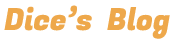











时光本无罪
时光本无罪
时光本无罪